Reference¶
This section contains a more complete description of the PFANT pipeline and the files and file types involved.
Spectral synthesis pipeline¶
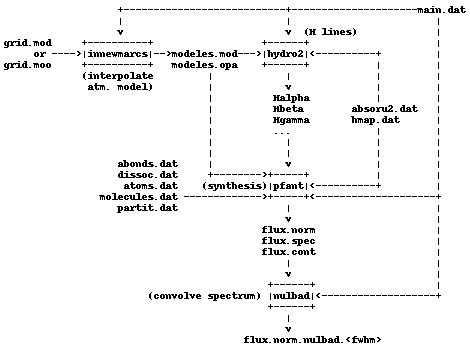
Figure 9 – Spectral synthesis pipeline - Fortran programs (boxes) and their input/output files.¶
Input/output data files¶
The different file types in the pipeline will be explained in the next subsections.
Stellar data and running settings¶
Table 2 – stellar and running settings data files. The “–options” column shows the command-line
options that can be used to change the name for a particular file, e.g.,
run4.py --fn_main main-other.dat.
Default name |
–option |
Description |
|---|---|---|
main.dat |
–fn_main |
main configuration file containing all stellar parameters except abundances |
abonds.dat |
–fn_abonds |
chemical abundances |
dissoc.dat |
–fn_dissoc |
dissociation equilibrium data. This file is optional, and can be created using |
Common data files¶
Table 3 – Common data files.
Default name |
–option |
Description |
|---|---|---|
absoru2.dat |
–fn_absoru2 |
absorption info for continuum calculation. |
atoms.dat |
–fn_atoms |
atomic line list |
molecules.dat |
–fn_molecules |
molecular line list |
mollist.dat |
–fn_mollist |
list of molecular line list files |
hmap.dat |
–fn_hmap |
hydrogen line list |
partit.dat |
–fn_partit |
partition functions |
grid.mod or |
–fn_modgrid |
MARCS atmospheric model grid (models only) |
grid.moo |
–fn_moo |
MARCS atmospheric model grid (models with opacities) (Figure 10) |
Molecular line lists can be provided as a single file (default molecules.dat) or
through a “list of molecular line lists files” (LOMLLF) (default mollist.dat). If the latter is found, single linelist file
will be ignored and all files listed in the LOMLLF file will be loaded instead.
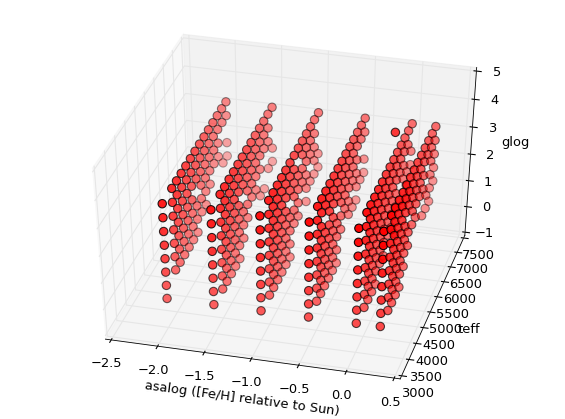
Figure 10 – 3D grid of atmospheric models. The scatterplot in the figure shows the (teff, glog, [Fe/H]) values for all existing atmospheric models in the grid (this is the file “grid.moo” provided). The uppermost point represents the Sun.¶
Files created by the Fortran programs¶
Files created by innewmarcs¶
Table 4 – Files created by innewmarcs
Default name |
command-line option |
Description |
|---|---|---|
modeles.mod |
–fn_modeles |
atmospheric model (binary file) (Figure 8A) |
modeles.opa |
–fn_opa |
atmospheric model: opacities (MARCS “.opa” format) (Figure 8B,8C) |

Figure 11 – Atmospheric model information (Sun). (A) data in file modeles.mod; (B), (C) data in modeles.opa¶
innewmarcs creates two separate files (Table 4). They are created
separately for historical reasons. “modeles.opa” follows the same structure of “.opa”
files downloaded from the MARCS website. “modeles.mod” does not follow the same
structure of MARCS “.mod” files. Figure 8 illustrates the information contained in these files.
Files created by hydro2¶
hydro2 creates a series of files named “thalha” (Figure 12),
“thbeta”, “thgamma”, “thdelta”, “thepsilon” etc. (the series of hydrogen lines is given in
file “hmap.dat”).
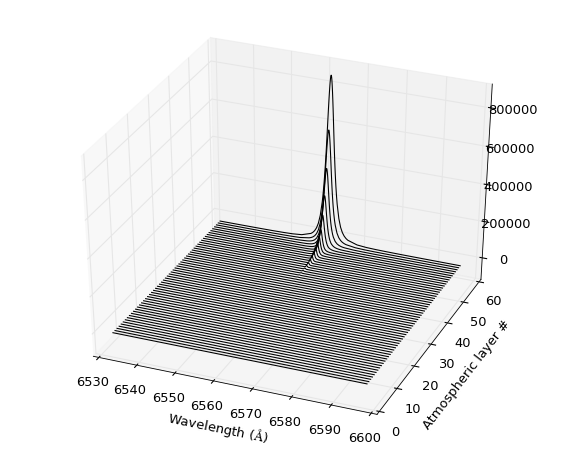
Figure 12 – Example of H-alpha line profile calculated by hydro2.¶
Files created by pfant¶
Table 5 - Files created by pfant
Default name |
Description |
|---|---|
flux.spec |
un-normalized flux (erg/cm**2/s/Hz multiplied by 10**5) |
flux.cont |
continuum flux (erg/cm**2/s/Hz multiplied by 10**5) |
flux.norm |
normalized flux (un-normalized flux)/(continuum flux) |
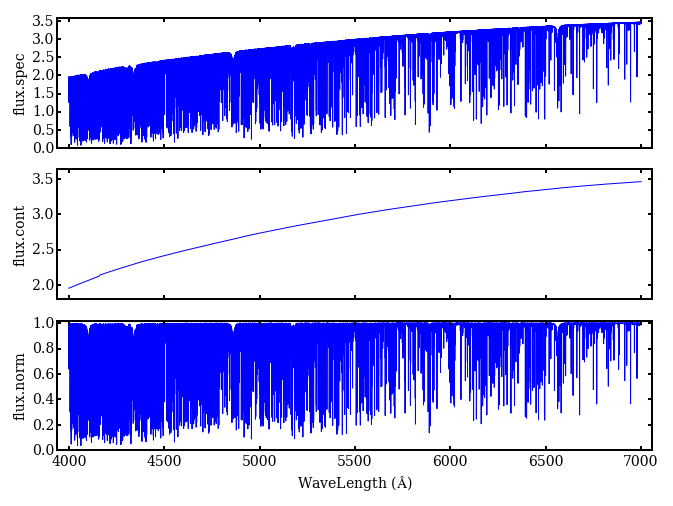
Figure 13 – plots showing three pfant output files for the [4000, 7000] angstrom region:
calculated spectrum; continuum; normalized spectrum. The common prefix “flux” can be changed
in file “main.dat” to give a set of files with different names.¶
Files created by nulbad¶
nulbad creates a file whose name by default is the full input file name with the FWHM
added with three decimal places. For example,
nulbad --fwhm 1.2
creates a file named “flux.norm.nulbad.1.200”.
To change this, use option “–fn_cv”, for example,
nulbad --fwhm 1.2 --fn_cv another-name
Todo
Another page containing the visual maps of the text files, such as main.dat